If you still own the Samsung Galaxy S3 smartphone it might be running a little slow. To make it faster without having to install custom firmware and overclock it you can take it out of power saving mode. When its in this mode it down clocks the GPU and CPU speeds, making the battery last longer with the sacrifice of taking some performance away. Although, this shouldn't be much of a problem if you charge the battery fully all the time or carry a spare with you. Its really easy to take your Samsung Galaxy S3 out of power saving mode as we explain how. You will notice that the phone menus will run more smoother and there will be less lag between switching apps.
1) Press the home screen button.
2) Enter the lock code if required.
3) With your finger at the top part of the screen swipe it downwards.
4) A small menu bar will appear with a list of different options that can scroll through. Flick towards the right you will see a option called 'Power Saving'.
5) Untap this icon to take your smartphone out of power saving mode. This will remove the locks on the processor making it run at full speed all the time, therefore making your Samsung Galaxy S3 run faster.
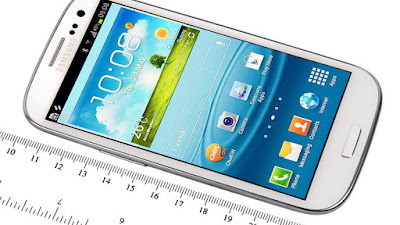











0 comments: